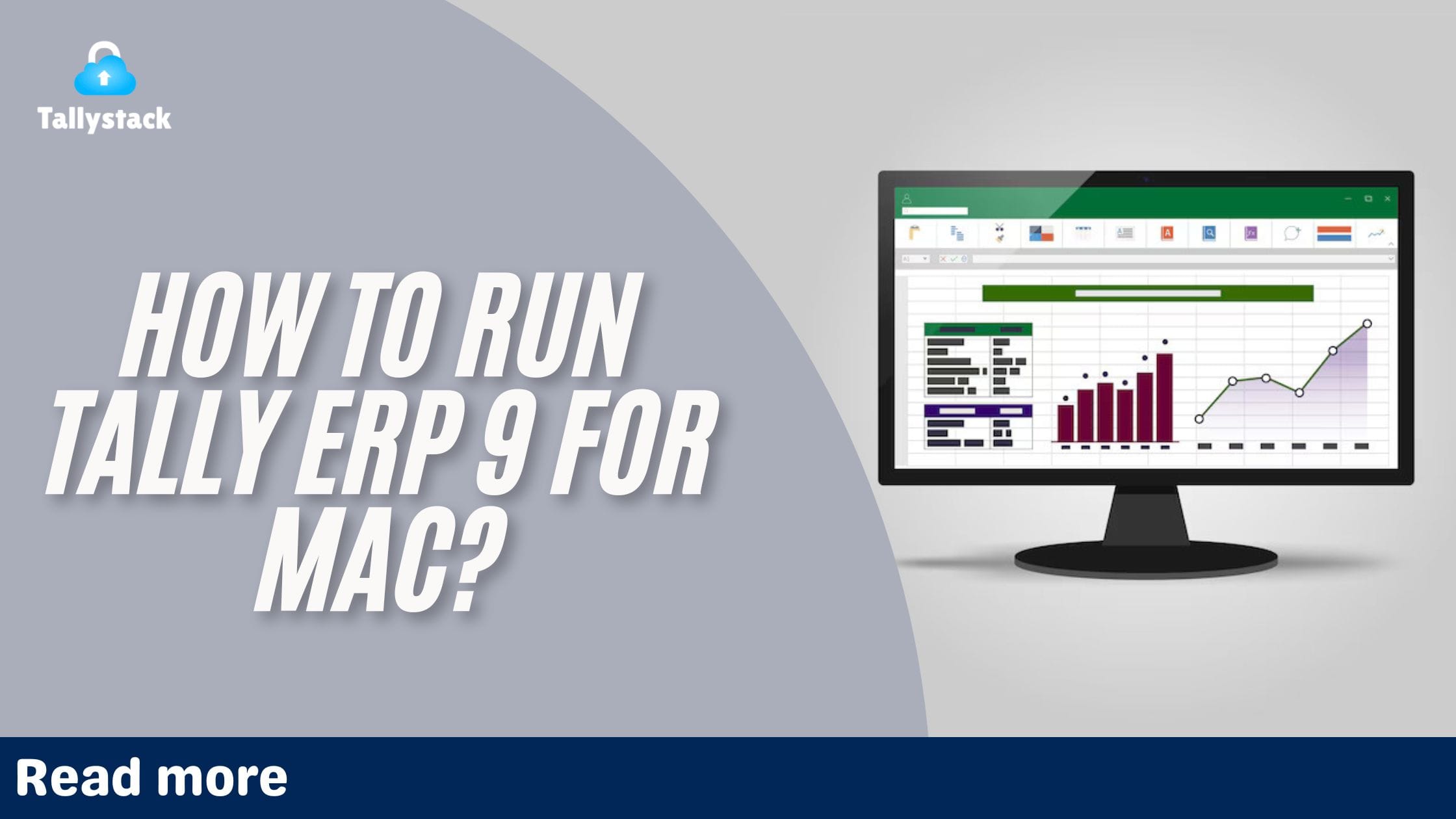1.Usability
Tally ERP and data are hosted in high-speed Virtual Machines. It is hosted on Superfast Virtual Machines on our Tier 3 Data Centers. You can use Tally on Remote Desktop Connection which makes it easy to access cloud Tally for mac or window from Anywhere, Anytime, & on Any Device.
2.Suitability
Cloud-based Tally is very Useful for Small Business as they don’t have to stress on maintaining server. Indian or International businesses with multiple branches who want to centralize Tally ERP cloud make it easy to access from Anywhere. Our Tally Cloud single user price or Tally Cloud multi user price are affordable.
3.Budget
Our Product comes with a flexible monthly plan which suits your budget and user size. Tally on Cloud benefits reduces the infrastructure cost which reduces your overall expenditure in revenue and increase the revenue of your business.
4.Multiuser Access
Cloud Tally comes with Multiuser access. At a time 80 concurrent users can use Tally ERP on it. Tally on Cloud multi user prices are very affordable for business. Cloud-based Tally ERP protects your Data from any Ransomware attack.
5.Security
Your Tally ERP 9 Data is Highly Secured on it. Tally or Tally prime remote access comes with the latest Antivirus security which prevents any kind of Virus. Install Tally On Cloud to protects your data from any ransomware attack.
 Mahdi Mestou2023-01-17Best cloud provider , efficiently, fast and most important support after service is so quick !!Trustindex verifies that the original source of the review is Google.
Mahdi Mestou2023-01-17Best cloud provider , efficiently, fast and most important support after service is so quick !!Trustindex verifies that the original source of the review is Google. priyansh jain2021-02-20most trusted cloud service i found out. i am a mac user and wanted to use tally over the cloud. they gave me very good service. i always ask them question again and again but they response me in very polite manner always. i would always recommend this cloud services to my friends and relativesTrustindex verifies that the original source of the review is Google.
priyansh jain2021-02-20most trusted cloud service i found out. i am a mac user and wanted to use tally over the cloud. they gave me very good service. i always ask them question again and again but they response me in very polite manner always. i would always recommend this cloud services to my friends and relativesTrustindex verifies that the original source of the review is Google. Amit Mittal2021-01-04Great service to use Tally on cloud. Must for all Multi User tally.Trustindex verifies that the original source of the review is Google.
Amit Mittal2021-01-04Great service to use Tally on cloud. Must for all Multi User tally.Trustindex verifies that the original source of the review is Google. Rupendra Dubey (Max Solutions)2020-08-17Trustindex verifies that the original source of the review is Google.
Rupendra Dubey (Max Solutions)2020-08-17Trustindex verifies that the original source of the review is Google. Anuj Mittal2020-06-09Highly recommended. Helpful and supportive customer care. Turnaround time is very quick. Specially would like to acknowledge the response of Akshay who is always responsive even odd hours of day. Always ready to help. Product is wonderful and donot have any problem in last 2-3 months.Trustindex verifies that the original source of the review is Google.
Anuj Mittal2020-06-09Highly recommended. Helpful and supportive customer care. Turnaround time is very quick. Specially would like to acknowledge the response of Akshay who is always responsive even odd hours of day. Always ready to help. Product is wonderful and donot have any problem in last 2-3 months.Trustindex verifies that the original source of the review is Google. PAYAL AGARWAL2019-12-30Trustindex verifies that the original source of the review is Google.
PAYAL AGARWAL2019-12-30Trustindex verifies that the original source of the review is Google. CA GOPAL Mohanka2019-12-12Tally stack, provide tally on cloud to access tally anywhere at low rate. Tally stack, especially Akshay commitment towards ensuring that the customer has no glitches in running the business, very quick response to issues. Work with a good system and process style. I am satisfied customer and recommending to all please use tally provided by Tally stack. CA.Gopal MohankaTrustindex verifies that the original source of the review is Google.
CA GOPAL Mohanka2019-12-12Tally stack, provide tally on cloud to access tally anywhere at low rate. Tally stack, especially Akshay commitment towards ensuring that the customer has no glitches in running the business, very quick response to issues. Work with a good system and process style. I am satisfied customer and recommending to all please use tally provided by Tally stack. CA.Gopal MohankaTrustindex verifies that the original source of the review is Google. Sunil Joshi2019-10-04Good serviceTrustindex verifies that the original source of the review is Google.
Sunil Joshi2019-10-04Good serviceTrustindex verifies that the original source of the review is Google. Kanav Mahajan2019-09-06Has been using services since last 1 year satisfied with the service. Quick response from support team. Thanx for the trouble free servicesTrustindex verifies that the original source of the review is Google.
Kanav Mahajan2019-09-06Has been using services since last 1 year satisfied with the service. Quick response from support team. Thanx for the trouble free servicesTrustindex verifies that the original source of the review is Google. VP Singh2019-09-06Very Nice & support also goodGoogle rating score: 4.9 of 5, based on 25 reviews
VP Singh2019-09-06Very Nice & support also goodGoogle rating score: 4.9 of 5, based on 25 reviews






















 No, Tally ERP cannot be installed directly on a Mac, as it is designed for Windows operating systems.
No, Tally ERP cannot be installed directly on a Mac, as it is designed for Windows operating systems.