
How To Use Tally Prime In Cloud?
Tally Prime is a revolutionary software that has transformed the way businesses handle accounting, inventory management, and compliance. With the advent of cloud technology, using Tally Prime on cloud has become increasingly popular. This post offers a thorough explanation of how to use Tally Prime on the cloud, including its benefits and a step-by-step implementation process.
Introduction
Nowadays, in the fast-paced business world, flexibility and accessibility are essential. Tally Prime on cloud offers a seamless solution for businesses to manage their accounting needs from anywhere, at any time. This cloud-based approach not only enhances efficiency but also ensures data security and real-time updates.
What is Tally Prime on Cloud?
Tally Prime on cloud is the deployment of Tally Prime accounting software on a cloud server. Because of this, users can access their Tally data on any internet-connected device and from any location. Whether you are a single user or managing multiple users, Tally Prime on cloud provides a scalable and efficient solution.
Download Free 90+ Tally Shortcut Keys
Benefits of Using Tally Prime on Cloud
1. Accessibility
Tally Prime on cloud offers a significant advantage in terms of accessibility. You can access your Tally Prime data from any device, whether it’s a desktop, laptop, tablet, or smartphone. This flexibility ensures that you are always connected to your business operations, no matter where you are.
2. Data Security
Your data is stored securely on secure cloud servers thanks to Tally Prime on cloud. These servers are equipped with advanced security measures such as encryption, firewalls, and regular backups, ensuring that your data is safe from unauthorized access and data loss.
3. Real-Time Updates
Cloud-based Tally Prime allows for real-time updates. Any changes made to the data are instantly reflected across all devices. This feature is particularly beneficial for businesses with multiple users, as it ensures that everyone is working with the most up-to-date information.
4. Cost-Effective
Tally Prime’s cloud-based platform eliminates the need for costly on-premises infrastructure. You can save on hardware costs, maintenance, and IT support. Moreover, cloud services usually operate on a subscription model, which means you only pay for what you use.
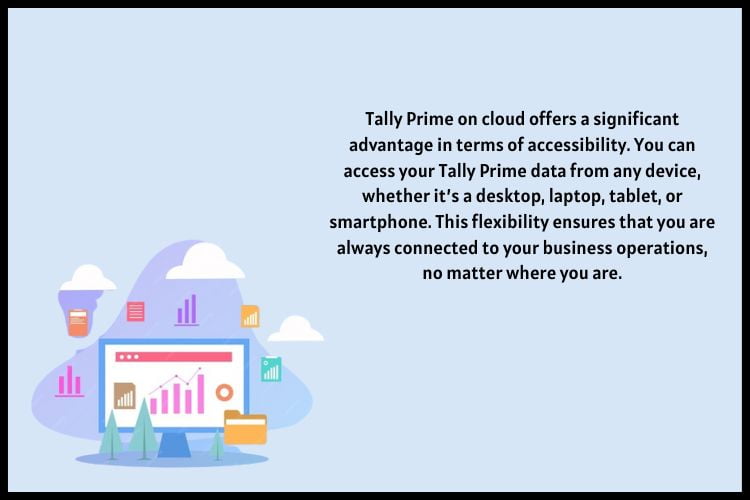
Setting Up Tally Prime on Cloud
1. Choose a Cloud Service Provider
To use Tally Prime on cloud, the first step is to choose a reliable cloud service provider. Look for providers that offer robust security, excellent customer support, and scalable solutions. AWS, Microsoft Azure, and Google Cloud Platform are among the top cloud service providers.
2. Install Tally Prime
Once you have selected a cloud service provider, the next step is to install Tally Prime on cloud server. This process involves downloading the Tally Prime software and configuring it on the cloud server. Your cloud service provider will usually assist you with this setup.
3. Configure User Access
After installing Tally Prime, configure user access based on your business requirements. You can set up single-user or multi-user access, depending on how many people need to use the software. Assign appropriate roles and permissions to ensure data security and efficient workflow.
4. Data Migration
If you are already using Tally Prime on a local system, you will need to migrate your data to the cloud server. This process involves backing up your existing data and restoring it on the cloud server. Ensure that the data migration is done securely to avoid any data loss.
5. Start Using Tally Prime on Cloud
Once the setup is complete, you can start using Tally Prime on cloud. Log in to your cloud server from any device and access your Tally Prime software. Enjoy the flexibility and efficiency that comes with cloud-based accounting.
Tally Prime for Mac Users
For Mac users, Tally Prime on cloud provides an excellent solution to run Tally software without compatibility issues. By accessing Tally Prime through a cloud server, Mac users can enjoy the full functionality of Tally without the need for Windows emulation software.
Steps for Mac Users:
- Choose a Cloud Service Provider: Ensure the provider supports macOS devices.
- Install Tally Prime on Cloud: Follow the same installation process as for other devices.
- Access Tally Prime: Use a web browser or remote desktop application to log in to your cloud server and access Tally Prime.
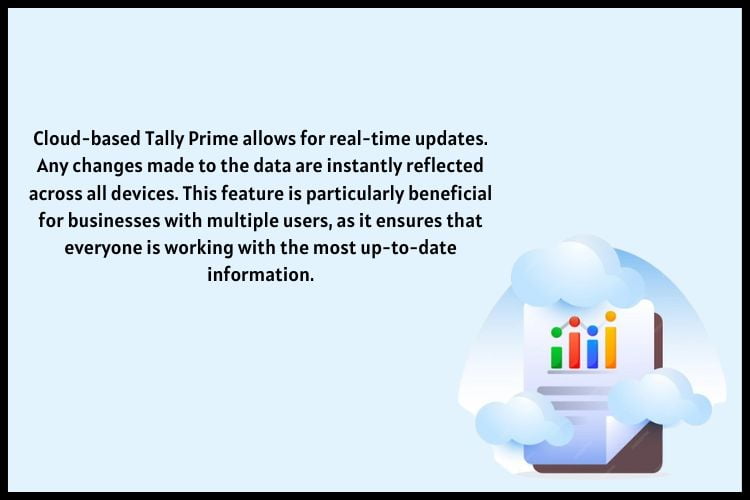
Tally Prime Single User vs. Multi-User
Tally Prime offers both single-user and Tally multi-user on cloud licenses. Choosing the right option depends on your business needs.
Tally Single User:
- Ideal for small businesses with one person managing the accounts.
- Cost-effective as it requires only one license.
- Simpler setup and management.
Tally Multi-User:
- Suitable for medium to large businesses with multiple users.
- Allows multiple users to work simultaneously on Tally Prime.
- Requires a more complex setup but offers better collaboration and efficiency.
Choosing the Right Tally Cloud Services
Selecting the right Tally cloud services is crucial for a seamless experience. Consider the following factors when choosing a service provider:
- Security: Ensure the provider offers robust security features, including encryption and regular backups.
- Reliability: Look for a provider with a high uptime guarantee to ensure continuous access to your Tally Prime software.
- Support: Choose a provider that offers excellent customer support to assist with any issues or queries.
- Scalability: Ensure the provider can accommodate your business growth and offer scalable solutions.
Tally Cloud Hosting vs. On-Premises Hosting
Cloud Hosting:
- The service provides flexibility and accessibility from any location.
- Reduces hardware and maintenance costs.
- Provides real-time updates and data security.
On-Premises Hosting:
- The project necessitates substantial investment in hardware and infrastructure.
- Limited to on-site access unless remote access solutions are implemented.
- Higher maintenance and IT support costs.
Conclusion
Tally Prime on cloud offers a modern, efficient, and secure way to manage your accounting needs. By leveraging cloud technology, businesses can enjoy the benefits of accessibility, real-time updates, and cost savings. Whether you are a single user or managing a large team, Tally Prime on cloud provides a scalable solution that adapts to your business needs.
Embrace Tallystack for a seamless transition to cloud accounting. Don’t miss your chance avail the best Tally cloud price or register for free Tally Cloud demo today! Get the best Tally ERP Cloud plans from Tallystack.in today.
Frequently Asked Questions
Q1. Is Tally Prime on cloud secure?
Yes, cloud servers offer advanced security features such as encryption, firewalls, and regular backups to ensure data security.
Q2. Can Mac users use Tally Prime on cloud?
Yes, Mac users can access Tally Prime on cloud using a web browser or remote desktop application without compatibility issues.
Q3. What are the benefits of using Tally Prime on cloud?
Benefits include accessibility, data security, real-time updates, and cost-effectiveness.
