
How To Store Tally Data On Cloud ?
Introduction
In today’s digital world, storing data on the cloud is essential for businesses, especially those using Tally ERP software. For small and medium-sized businesses, moving from traditional storage to cloud storage offers many benefits like easy data access, better security & cost savings.
This guide will show you how to store your Tally data on the cloud, focusing on Tally ERP 9, TallyPrime & other versions, making your data management easier & more efficient.
Why Move Tally Data to the Cloud?
Before diving into the steps of storing Tally data on the cloud, it’s important to understand why you should make the shift. The main explanations are as follows:
Download Free 90+ Tally Shortcut Keys
Accessibility from Anywhere
If your Tally data is cloud-based, you can access it from any device and location as long as it has an internet connection. This is particularly useful for businesses with multiple locations or remote teams.
Enhanced Data Security
Data stored on local servers is susceptible to hardware failure, theft, or natural disasters. Cloud storage ensures that your Tally Data is backed up and protected against these risks with high-end encryption and security measures.
Automatic Backups
Cloud providers usually offer automatic backups, ensuring that your Tally data is safe and recoverable in case of data loss. This feature eliminates the need for manual backup processes, saving time and reducing the risk of human error.
Scalability
As your Business Grows, so does your data. Because cloud storage options are so scalable, you can add more storage as needed without having to buy new hardware.
Cost Efficiency
By using cloud storage, businesses can avoid the upfront costs associated with purchasing physical storage devices and maintaining on-premise servers. Cloud solutions typically operate on a subscription model, making it easier for businesses to predict and manage costs
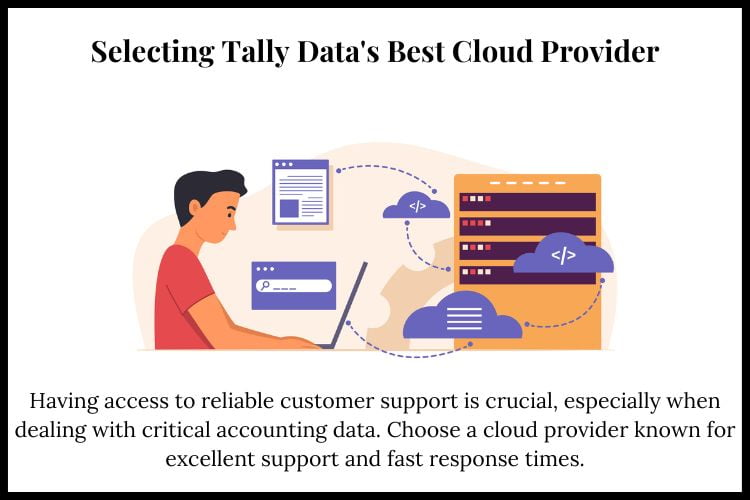
Selecting Tally Data’s Best Cloud Provider
Now that you understand the benefits of cloud storage, the next step is choosing a suitable cloud service provider. Here are some factors to consider:
Compatibility with Tally
Not all cloud providers are optimized for Tally ERP Software. It is crucial to choose a cloud service that supports Tally ERP 9, TallyPrime, or any other version you are using.
Data Security
Ensure that the cloud provider offers high-level encryption, multi-factor authentication, and other advanced security measures. Tally data is critical for business operations, and it must be well protected.
Backup and Restore Options
Look for a cloud provider that offers easy backup and restore options for your Tally data. Some providers may even offer real-time backups to minimize data loss risk.
Pricing
Since cloud storage often follows a pay-as-you-go model, compare different providers to ensure that their pricing structure aligns with your budget. Don’t just focus on the cost but also the value & Features Offered In Return.
Customer Support
Having access to reliable customer support is crucial, especially when dealing with critical accounting data. Choose a cloud provider known for excellent support and fast response times.

Steps to Store Tally Data on Cloud
Once you have selected a cloud provider, follow these steps to store your Tally data on the cloud securely.
Step 1: Backup Your Tally Data
Before migrating your Tally data to the cloud, ensure that you have a backup of your Tally data on your local machine. By doing this, any data loss during the transfer procedure will be avoided.
Open Tally ERP 9 or TallyPrime.
Go to the Data Backup option in the Utilities menu.
Save the backup to your local machine for safekeeping.
Step 2: Create a Cloud Storage Account
Sign up for an account with the cloud provider you selected. Most providers offer a free trial or a basic subscription plan to get started.
Step 3: Set Up Cloud Syncing Software
Install the cloud provider’s syncing software or use third-party cloud syncing tools that are compatible with Tally ERP software. This software will allow you to easily sync your Tally data to the cloud.
Step 4: Sync Your Tally Data to the Cloud
Once the syncing software is set up:
Open the cloud sync software.
Locate your Tally data folder on your local machine.
Set the sync folder to point to your Tally data directory.
Start the sync process to move your Tally data to the cloud.
Step 5: Configure Remote Access
Most cloud providers offer the option to access files remotely via a web portal or cloud desktop services. Configure these settings to enable Remote Access To Your Tally Data from.
Step 6: Set Up Automatic Backups
Once your Tally data is stored on the cloud, configure automatic backups through the cloud provider’s control panel. This will ensure that your Tally data is regularly backed up without manual intervention.
Step 7: Test Your Cloud Setup
After the migration is complete, verify the configuration using:
Getting to your Tally data from a distance
Verifying that the cloud backup is functioning properly.
Checking the integrity of the Tally data to ensure that no files are corrupted during the migration.
Conclusion
In conclusion, storing Tally data on the cloud provides better accessibility, security, and scalability. By choosing the right cloud provider and following the proper steps, businesses can store their Tally ERP data safely and efficiently.This move helps reduce costs, minimize risks, and improve accounting operations. Take the step today and enjoy the benefits of cloud storage for your Tally data!
Frequently Asked Questions
Q1. What are the main benefits of storing Tally data on the cloud?
Storing Tally data on the cloud provides benefits like improved accessibility, better security, scalability, cost efficiency, and automatic backups, making it ideal for businesses.
Q2. How do I choose the right cloud provider for storing Tally data?
When selecting a cloud provider, consider factors such as compatibility with Tally, data security, backup options, pricing, and customer support.
Q3. Can I access my Tally data remotely after storing it on the cloud?
Yes, cloud storage allows remote access to Tally data from any location with an internet connection, making it easier for teams to collaborate.
Q4. What steps should I follow to store Tally data on the cloud?
First, back up your data locally, then create an account with a cloud provider, set up cloud syncing software, sync your Tally data, and configure automatic backups.
Q5. Is it necessary to monitor cloud syncing for Tally data?
Yes, regularly monitoring cloud syncing ensures that your Tally data is up to date and that no syncing issues occur, preventing potential data loss.
