
How to Connect Tally Prime to Server?
In today’s fast-paced business world, having your accounting software seamlessly connected to a server is essential for streamlined operations. Tally Prime, one of the most popular accounting software solutions, can be efficiently linked to a server to enhance accessibility, security, and collaboration.
This article will guide you step-by-step on how to connect Tally Prime to a server, ensuring a hassle-free setup. Whether you’re using an on-premises server or a Tally Prime on Cloud solution like Tallystack, these instructions will cover all the basics and beyond.
Why Connect Tally Prime to a Server?
Connecting Tally Prime to a server offers numerous advantages beyond basic functionality. Here’s why it’s a game-changer:
Download Free 90+ Tally Shortcut Keys
- Remote Access: Access your accounting data from anywhere, ensuring business continuity.
- Collaboration: Multiple users can access and work on the same data simultaneously.
- Data Security: Servers offer better data protection through encryption and regular backups.
- Performance Optimization: Faster processing and reduced lag compared to standalone systems.
Understanding Tally Prime
What is Tally Prime?
Tally Prime is an advanced accounting software designed for businesses of all sizes. It simplifies financial management by providing tools for inventory management, GST compliance, payroll processing, and much more. With its user-friendly interface and powerful features, Tally Prime has become a staple in modern accounting.
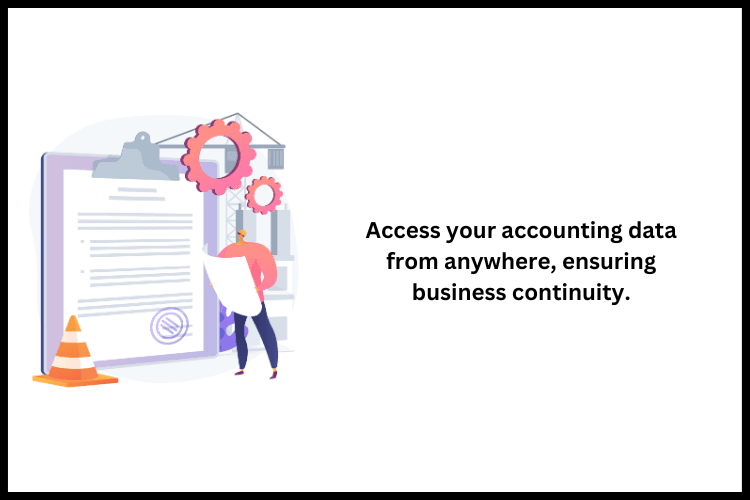
Key Features of Tally Prime
- Multi-user Access: Supports multiple users for collaborative work.
- Customization: Flexible to adapt to unique business needs.
- Real-time Updates: Ensures accurate and up-to-date data.
- Secure Operations: Protects sensitive financial information with robust security protocols.
Pre-Requisites for Connecting Tally Prime to a Server
Before diving into the setup process, ensure you have the following:
Hardware and Software Requirements
- A licensed version of Tally Prime.
- A computer system that meets the software’s requirements.
- A compatible server setup (local or cloud-based).
Network Requirements
Server Configuration
- A configured Tally Gateway Server.
- Adequate server storage and processing power.
Step-by-Step Guide to Connect Tally Prime to a Server
Step 1: Install Tally Prime
Follow these steps to successfully connect Tally Prime to your server:
Step 1: Install Tally Prime
- Download the latest version of Tally Prime from the official website.
- Install it on your system and activate the license.
- Ensure that the software is updated to the latest version.
Step 2: Configure the Server
- Install the Tally Gateway Server on your server machine.
- Assign a static IP address to the server for consistent connectivity.
- Ensure the server firewall allows traffic on the required ports.
Step 3: Set Up the Tally Gateway Server
- Launch the Tally Gateway Server on the server machine.
- Configure the desired communication port (e.g., 9000).
- Verify that the gateway server is running smoothly.
Step 4: Configure Tally Prime for Multi-User Mode
- Open Tally Prime on the client machine.
- Navigate to F2: Gateway of Tally > Connectivity Settings.
- Enter the server IP address and port number.
Step 5: Verify the Connection
- Open a company in Tally Prime and check for connectivity.
- Perform a test transaction to ensure data sync between the client and the server.
- Resolve any errors that may arise during the verification process.

Common Issues and Troubleshooting
Connection Errors
Double-check the server IP address and port configuration. Ensure the gateway server is active.
Firewall or Antivirus Restrictions
Allow Tally Prime and Gateway Server through the firewall or antivirus to prevent connection blocks.
Network Lag
Use a high-speed internet connection to minimize delays in data synchronization.
Best Practices for Optimizing Tally Prime on a Server
Keep your server updated with the latest software patches to ensure stability and security.
Monitor Network Performance
Regularly monitor your network speed and optimize it for uninterrupted connectivity.
Cloud Hosting for Enhanced Efficiency
Switch to Tally Prime on Cloud for better flexibility and scalability. Cloud hosting ensures seamless remote access and eliminates the need for on-premises infrastructure.
Why Choose Tallystack for Tally Prime on Cloud?
At Tallystack, we provide a reliable and secure Tally Prime on Cloud solution tailored to your business needs. Here’s why we stand out:
Scalability and Flexibility
Our cloud solutions grow with your business, allowing you to add resources as needed.
24/7 Support
We offer round-the-clock technical support to resolve any issues promptly.
Enhanced Security
Our cloud servers are equipped with state-of-the-art security protocols to safeguard your data.
Conclusion
Connecting Tally Prime to a server is an essential step in modernizing your accounting processes. By following this guide, you can enjoy seamless data accessibility, enhanced collaboration, and robust security.
Whether you choose an on-premises server or opt for Tally Prime on Cloud through Tallystack, the benefits are undeniable. Start your journey today and take your business to the next level!
Frequently Asked Questions
Q1. What is the purpose of the Tally Gateway Server?
The Tally Gateway Server facilitates communication between Tally Prime and the server, ensuring seamless data synchronization.
Q2. Can I use Tally Prime offline after connecting to a server?
Yes, Tally Prime allows offline functionality with periodic synchronization to the server.
Q3. Is Tally Prime on Cloud secure?
Absolutely! Cloud hosting provides advanced encryption and regular backups to ensure data safety.
Q4. How much does Tally Prime on Cloud cost?
Costs vary based on server specifications and hosting plans. Contact Tallystack for a customized quote.
Q5. How can I get support for Tally Prime on Cloud?
Visit Tallystack’s official website or contact their support team for assistance.
