
Can We Maintain GST Invoices in Tally Without Inventory?
In today’s fast-paced business environment, managing invoices efficiently is essential, especially when it comes to adhering to government regulations like GST (Goods and Services Tax). Tally Prime is a popular tool for businesses of all sizes to handle their accounting needs, but what if your business doesn’t deal with inventory?
Is it still possible to maintain GST invoices in Tally without inventory? Let’s dive into this topic and explore how you can manage GST invoices without worrying about inventory management in Tally Prime.
Introduction
Managing GST invoices efficiently is a critical task for every business in India. But what if your business doesn’t deal with products or inventory? Is it still possible to maintain GST invoices using Tally Prime?
Download Free 90+ Tally Shortcut Keys
The good news is that you can manage your GST invoices in Tally Prime without needing inventory management. This guide will walk you through how to do just that and highlight the benefits of using Tally without inventory.
Understanding Tally Prime and Its Features
Tally Prime is widely recognized as one of the most user-friendly and powerful accounting software solutions available. It simplifies various business processes such as accounting, payroll, and GST compliance. However, one of its core features is inventory management, which is essential for businesses dealing with physical goods.
However, not all businesses require inventory tracking. Inventory management is unnecessary for service-based businesses, freelancers, or companies selling intangible products.
What Is Inventory Management in Tally?
Inventory management in Tally involves tracking stock, goods movement, and inventory valuation. It’s designed to help businesses maintain accurate records of the products they sell, ensuring they can manage their supply chain efficiently. However, if your business doesn’t involve products or stock management, this feature may be redundant for you.
Why Might You Want to Manage GST Invoices Without Inventory?
If you’re running a service-based business, such as consulting, freelancing, or software development, you may not deal with physical inventory at all. In these cases, the focus is more on managing financial transactions rather than stock levels. Maintaining GST invoices without inventory simplifies your processes, allowing you to focus solely on your core business activities.
Can You Use Tally Prime Without Inventory?
Absolutely! Tally Prime offers flexibility that allows businesses to manage their accounting and GST compliance without involving inventory management. You can bypass the inventory features and still generate and maintain GST invoices efficiently. Whether you’re a freelancer, a service provider, or a consultant, you can use Tally Prime to manage your invoices without dealing with the complexities of stock management.
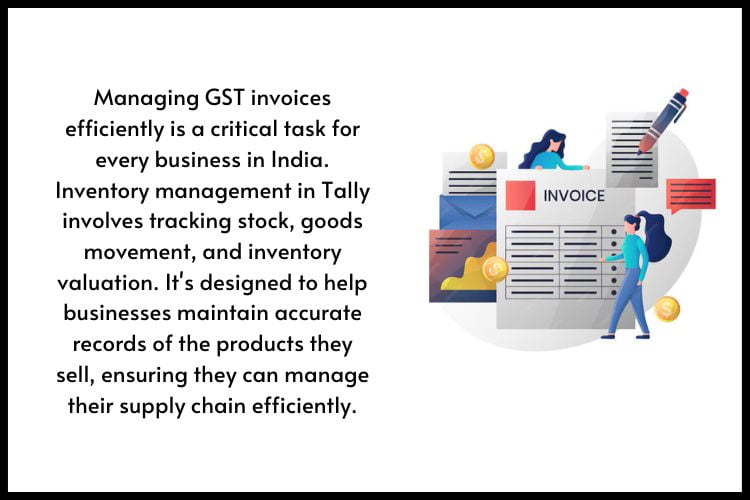
How to Configure Tally for Non-Inventory Businesses
Configuring Tally Prime for a business that doesn’t manage inventory is simple. Here are the steps to follow:
- Go to Gateway of Tally: Open your Tally Prime software and navigate to the Gateway of Tally.
- Select F11 (Features): Access the Features section by pressing F11.
- Disable Inventory Features: Under “Accounting Features,” disable the inventory features that you don’t need.
- Save the Configuration: Make sure to save the changes you’ve made.
This setup allows you to focus on invoicing and GST compliance without worrying about stock or product management.
Steps to Maintain GST Invoices Without Inventory in Tally
Once Tally Prime is configured for non-inventory management, you can follow these steps to maintain your GST invoices:
- Create a New Invoice: Navigate to the invoicing section in Tally.
- Enter Customer Details: Fill in the necessary details of your client or customer.
- Select GST Rates: Choose the applicable GST rate based on the service you’re providing.
- Input Service Details: Instead of entering product details, input the service details you’re offering.
- Generate the Invoice: After all details are entered, generate the invoice.
- File GST Returns: Use the GST-compliant invoice to file your returns as required.
By following these steps, you can maintain accurate GST records without involving inventory management.
Benefits of Using Tally Without Inventory for GST Invoices
Using Tally without inventory management comes with several benefits:
- Simplified Processes: Focus solely on your financial transactions without worrying about stock or inventory levels.
- Time-Saving: By eliminating unnecessary features, you save time and reduce complexity in your accounting processes.
- Cost-Efficient: You can avoid investing in additional inventory management tools or training.
- Streamlined Compliance: Tally ensures that all GST-related processes are compliant with regulations, even without inventory management.
Common Challenges Faced and How to Overcome Them
While using Tally without inventory management simplifies processes for service-based businesses, there can be some challenges, such as:

- Initial Configuration: Setting up Tally without inventory may seem confusing initially, but following the steps mentioned above can help.
- Accurate GST Rates: Ensure that you apply the correct GST rates to your services, as incorrect rates can lead to compliance issues.
- Invoice Customization: You may need to customize your invoice format to reflect services instead of products, but Tally allows for easy customization.
Best Practices for Managing GST Invoices in Tally
Here are a few best practices to follow when managing GST invoices in Tally:
- Regular Updates: Ensure your Tally software is updated with the latest GST rules and regulations.
- Double-Check Details: Always double-check the details entered in your invoices to avoid mistakes.
- Keep Digital Records: Store digital copies of all invoices to ensure you have backups in case of audits.
- File Returns on Time: Make sure to file your GST returns promptly to avoid penalties.
Conclusion
Managing GST invoices without inventory in Tally Prime is not only possible but also highly efficient for businesses that don’t deal with physical goods. By configuring Tally for non-inventory businesses, you can streamline your accounting and focus on what truly matters growing your business. With Tally’s powerful features and flexibility, managing GST invoices has never been easier, even without inventory.
Frequently Asked Questions
Q1. Can Tally Prime be used by service-based businesses?
Yes, Tally Prime is highly adaptable and can be used by service-based businesses without requiring inventory management.
Q2. How do I disable inventory in Tally Prime?
You can disable inventory in Tally Prime by going to the Gateway of Tally, selecting F11 (Features), and disabling the inventory options.
Q3. Can I generate GST-compliant invoices in Tally without inventory?
Absolutely! Tally allows you to generate GST-compliant invoices even if you don’t manage inventory.
Q4. What are the benefits of not using inventory in Tally?
Not using inventory simplifies your accounting processes, saves time, and reduces unnecessary complexity.
Q5. Is Tally Prime suitable for freelancers?
Yes, Tally Prime is an excellent choice for freelancers and service providers who need to manage their finances and GST compliance without inventory.
