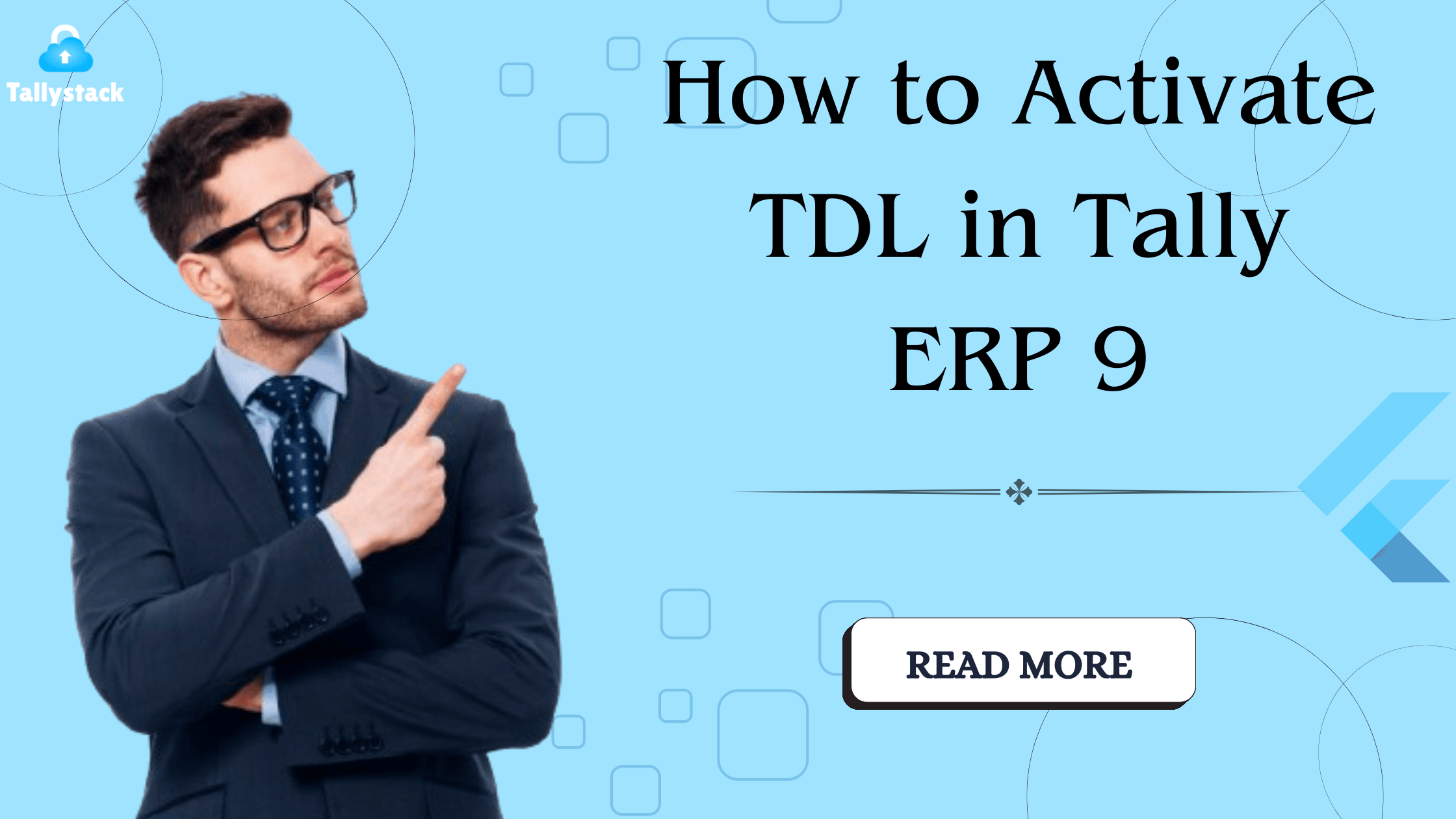
How to Activate TDL in Tally ERP 9
Introduction
Activating TDL in Tally ERP 9 with Tallystack is akin to opening a door to a trove of customization treasures, each capable of tailoring the software intricately to align with your business aspirations. Now, let’s plunge into the world of TDL and explore the nuances of how to activate and harness it effectively within Tally ERP 9.
What is Tally ERP 9?
At its core, Tally ERP 9 transcends the ordinary as an expansive accounting tool cherished globally for its robust finance management prowess. It effortlessly adapts to varying business needs, providing flexibility and ample room for personalization, making it indispensable for enterprises seeking efficiency.
Understanding TDL
Tally Definition Language, or TDL for short, is a special scripting language that was carefully created for Tally ERP 9. With TDL, users can morph the software’s landscape, adding bespoke fields, tweaking report layouts, and embedding new features that align with specific business demands. This bespoke language serves as the scaffolding for businesses looking to tailor Tally ERP 9 to suit their unique workflows.
Download Free 90+ Tally Shortcut Keys
TallySolutions and TDL
TallySolutions doesn’t merely offer TDL; it supplies a suite of tools and an arsenal of resources, equipping businesses with the capabilities to supercharge Tally ERP 9. Through TDL, businesses can wield enhanced productivity tools that streamline operations and foster an environment of efficiency.
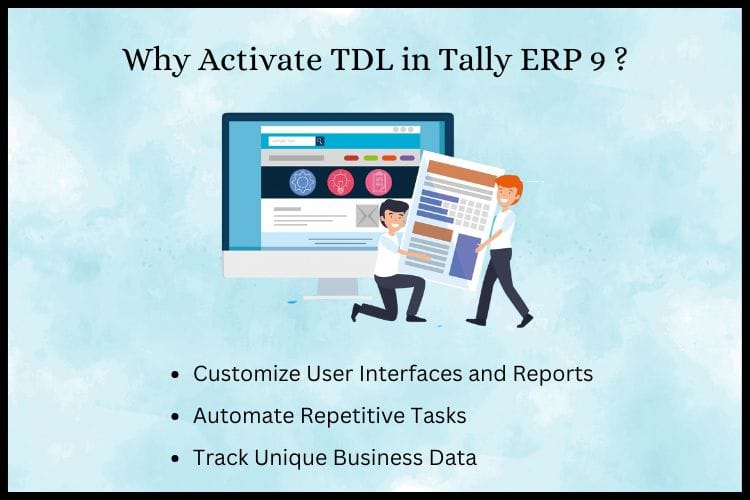
Why Activate TDL in Tally ERP 9?
Unlocking TDL within Tally ERP 9 unshackles a realm of possibilities, allowing businesses to:
Customize User Interfaces and Reports: Tailor the appearance and structure of Tally to suit your preferences.
Automate Repetitive Tasks: Save time by allowing TDL scripts to handle monotonous tasks automatically.
Track Unique Business Data: By adding custom fields, you can monitor data pertinent to your operations that default settings may overlook.
Types of TDL Files
When venturing into TDL, you’ll encounter two primary varieties:
Free TDL Files: These often offer basic customization features, allowing for modest adjustments.
Paid TDL Files: For those craving advanced functionality and the ability to integrate more complex features, paid files provide a wider scope of modifications and enhancements.
Requirements for Activating TDL
Before embarking on TDL activation, ensure you have the essentials in order:
A licensed copy of Tally ERP 9.
A compatible TDL file sourced from a reputable provider.
With these in hand, you’re primed to unlock TDL’s full potential within your Tally ERP 9 ecosystem.
How to Download TDL Files
To ensure quality and reliability, download your TDL files from:
The Official TallySolutions Website: Your best bet for verified and compatible TDL scripts.
Trusted Third-Party Providers: There are reputable vendors that offer specialized TDL files suited for particular business needs.
Activating TDL in Tally ERP 9
Here’s your roadmap to activate TDL in Tally ERP 9:
1. Navigate to F12: Configure: Once inside Tally, press F12 to open the configuration menu.
2. Select TDL Configuration: Within the configuration settings, locate the TDL configuration option.
3. Add the TDL File Path: Enter the file path where your TDL file resides. Verify and restart Tally to implement the modifications.
Testing and Verifying TDL
After activation, it’s crucial to ensure your TDL is up and running as expected. Simply navigate to the sections where changes were applied, and verify that the new features or modifications are functional. If they’re not, you may need to revisit the configuration settings or troubleshoot further.
Troubleshooting Common Issues
Encountered a glitch? Here are some common hiccups and their remedies:
Incorrect File Path: Double-check the file path to make sure Tally ERP 9 can locate the TDL file.
Version Incompatibility: Ensure your TDL file is compatible with your version of Tally ERP 9. An outdated file might cause issues.
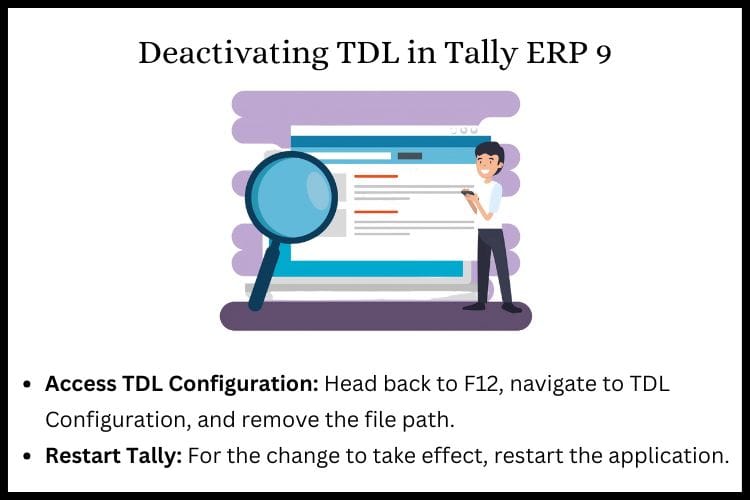
Deactivating TDL in Tally ERP 9
Should you ever wish to revert to Tally’s original setup, deactivating TDL is straightforward:
1. Access TDL Configuration: Head back to F12, navigate to TDL Configuration, and remove the file path.
2. Restart Tally: For the change to take effect, restart the application.
Customizing TDL Files
For those who desire a higher degree of control, TDL files can be tailored even further. By delving into Tally’s development tools, you can edit TDL scripts to incorporate advanced features, making them even more aligned with your specific operational requirements.
Best Practices for TDL in Tally ERP 9
Navigating the world of TDL requires some strategic organization:
1. Backup Original Files: Before making any modifications, always have a backup of your unaltered TDL files.
2. Organize Your TDL Directory: By keeping all TDL files in a dedicated folder, you can avoid confusion and streamline the activation process.
Conclusion
Activating TDL in Tally ERP 9 with Tallystack is more than just flipping a switch; it’s about unlocking the full breadth of what this powerful tool can do for your business. By following the steps outlined here, you can infuse your Tally experience with that amplify productivity and cater to your business’s unique needs.
Frequently Asked Questions
Q1. What is TDL?
TDL is Tally’s proprietary language for embedding new features within Tally ERP 9, enabling customizations to suit diverse business requirements.
Q2. Can I use multiple TDL files at once?
Yes, Tally ERP 9 allows for simultaneous activation of multiple TDL files, enhancing customization potential.
Q3. Where can I find TDL files?
These files are available through TallySolutions and other reputable vendors. Ensure you obtain them from reliable sources for compatibility.
Q4. Is TDL activation reversible?
Absolutely, you can deactivate TDL by removing the file path within Tally’s configuration settings.
Q5. Do I need technical skills for TDL?
While basic tech skills can be helpful, activating TDL is a straightforward process, designed to be accessible even to those with limited technical expertise.
