
Introduction
Proforma Invoice is a crucial document in business transactions, serving as a preliminary bill of sale that provides buyers with an estimate before delivering goods or services. In 2024, TallyPrime offers an efficient and streamlined process for generating proforma invoices, helping businesses manage their invoicing needs effectively. This guide outlines the steps and benefits of creating a proforma invoice in TallyPrime for smooth transactions.
Understanding Proforma Invoices
Proforma invoices are preliminary documents issued by sellers to buyers, outlining the terms of a transaction. These invoices include details such as product descriptions, quantities, prices, delivery timelines, and payment terms. Although not legally binding, they help both parties agree on the transaction’s terms before the final sale occurs. This ensures transparency and minimizes potential disputes.
Benefits of Using Proforma Invoices
- Clarity and Transparency: Proforma invoices provide a clear outline of what is expected, reducing the likelihood of misunderstandings between buyers and sellers.
- Legal Framework: While not a legally binding document, a proforma invoice serves as a reference point for agreements.
- Streamlined Processes: They facilitate smoother transactions by setting expectations and confirming details before the actual sale.
Why Choose TallyPrime for Proforma Invoices?
TallyPrime stands out as a leading accounting software, offering an intuitive interface and powerful features that simplify invoicing processes.
Download Free 90+ Tally Shortcut Keys
Key Features of TallyPrime
- User-Friendly Interface: TallyPrime offers a straightforward interface, making it easy for users to navigate and create invoices.
- Customizable Templates: Users can customize invoice templates to suit specific Business Needs, adding elements like logos and terms of sale.
- Integrated Accounting: The software integrates seamlessly with your accounting system, ensuring real-time updates to financial records.
Step-by-Step Guide to Generating Proforma Invoices in TallyPrime
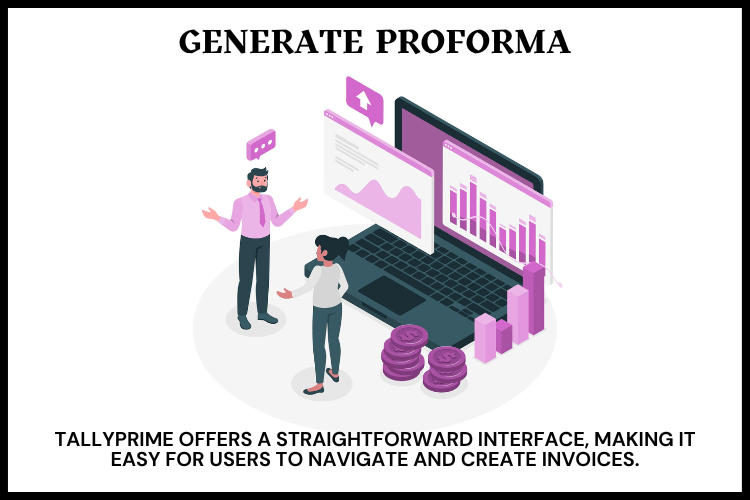
Step 1: Open TallyPrime
Begin by launching TallyPrime and selecting the company for which you wish to create a proforma invoice. Ensure you have the necessary permissions to access the invoicing features.
Step 2: Configure Invoice Settings
- Go to F11: Features > Inventory Features in the Gateway of Tally.
- Enable options like Use Debit/Credit Notes and Use Invoice Mode for Recording Purchase/Sales to ensure your system is set up for invoicing.
Step 3: Access the Sales Voucher
- Go to Gateway of Tally > Vouchers.
- Select F8: Sales to open a new sales voucher.
- To go to Proforma Invoice mode, press Alt + P This mode allows you to create a non-binding invoice that outlines the transaction’s terms.
Step 4: Enter Invoice Details
Complete the following fields on the proforma invoice:
- Party Details: Enter the buyer’s name, address, and contact information.
- Item Details: Include a detailed description of each item, including quantities and prices.
- Terms and Conditions: Clearly outline payment terms, delivery schedules, and any other relevant information.
Step 5: Review and Save the Invoice
Once all details are entered, review the invoice for accuracy. TallyPrime allows you to preview the invoice before saving, ensuring all information is correct. Save the invoice once you’re satisfied with the details.
Step 6: Print or Email the Invoice
TallyPrime offers the option to print the proforma invoice directly or send it via email to the buyer. This flexibility allows you to choose the most convenient method for communication.
Enhancing Your Business with Proforma Invoices
Improved Communication
Proforma invoices enhance communication between buyers and sellers by providing a clear outline of expectations. This transparency builds trust and fosters long-term business relationships.
Efficient Inventory Management
By issuing proforma invoices, businesses can better manage their inventory, ensuring that goods are available and allocated according to confirmed sales.
Streamlined Financial Operations
Proforma invoices integrate seamlessly into the accounting workflow, updating financial records and ensuring accurate financial reporting.
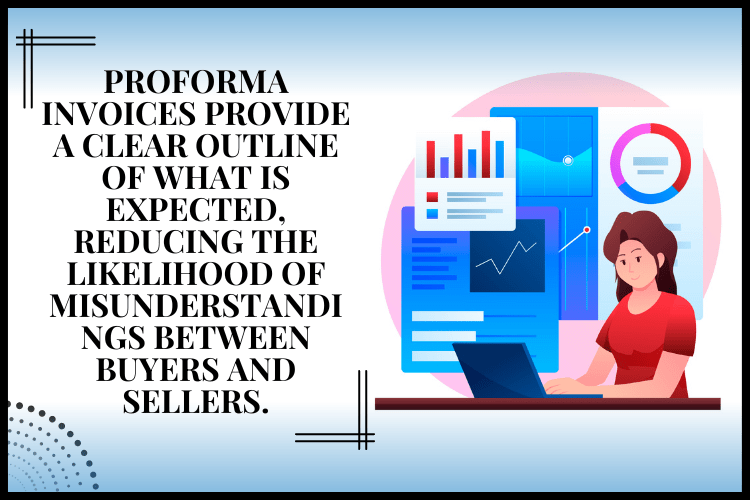
Common Challenges and Solutions
Ensuring Accuracy
Errors in proforma invoices can lead to disputes and delays. To ensure accuracy, double-check all the facts before releasing the invoice.
Customizing Invoices
TallyPrime allows for customization, but it’s essential to ensure that templates align with your business needs and branding.
Handling Large Volumes
For businesses dealing with high volumes of transactions, automating invoice generation can save time and reduce errors.
Conclusion
Generating proforma invoices in TallyPrime offers businesses a reliable and efficient way to manage transactions. By leveraging TallyPrime’s features, companies can enhance their invoicing processes, improve communication, and streamline operations. Whether you’re a small business owner or part of a larger organization, TallyPrime provides the tools needed to ensure accurate and effective invoicing.
Frequently Asked Questions
Q1: Verify every information again to make sure it is accurate before sending the invoice.
Yes, once the buyer confirms the transaction, you can convert the proforma invoice into a sales invoice by recording it as a sales voucher.
Q2: Is a proforma invoice legally binding?
No, a proforma invoice is not legally binding. It serves as an agreement outlining the transaction terms before the final sale.
Q3: Can I customize proforma invoices in TallyPrime?
Yes, TallyPrime allows users to customize invoice templates, including adding logos and specific terms to match business requirements.
Q4: How can I ensure accuracy in proforma invoices?
Double-check all details before issuing the invoice, and use TallyPrime’s preview feature to verify information.
Q5: Is it possible to automate proforma invoice generation in TallyPrime?
Yes, TallyPrime offers automation features that can streamline invoice generation, especially useful for businesses handling large volumes of transactions.
