
Troubleshooting Common Issues with Tally on Mac
Introduction
Tally Prime is a powerful accounting software used by businesses around the world. However, like any software, it can sometimes encounter issues, especially when running on a Mac. In this blog post, we’ll discuss some common issues with Tally on Mac and how to troubleshoot them.
1. Installation Issues
If you’re having trouble installing Tally Prime on Mac, ensure that you have downloaded the correct version compatible with macOS. Check the system requirements and make sure your Mac meets them. If the installation fails, try downloading the installer again and reinstalling.
2. Compatibility with macOS Updates
Sometimes, Tally Prime may not work properly after a macOS update. In such cases, check for any updates to Tally Prime that may address compatibility issues. If no updates are available, you may need to wait for a new version of Tally Prime that is compatible with the latest macOS.
Download Free 90+ Tally Shortcut Keys
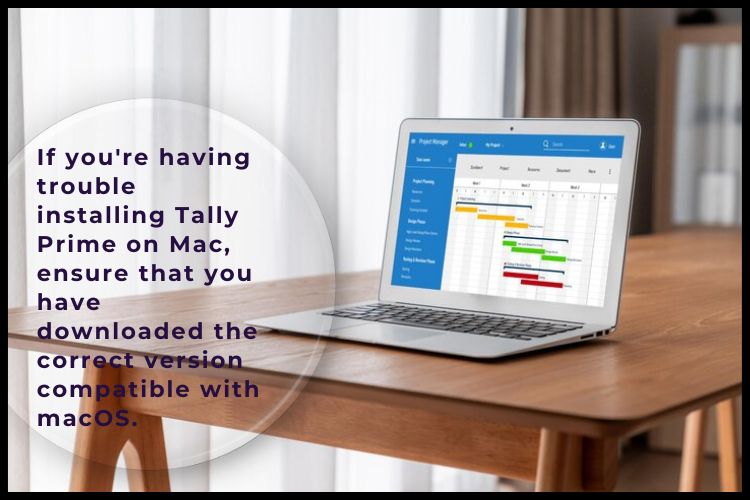
3. Performance Issues
If Tally Prime is running slowly on your Mac, check your system resources. Close any unnecessary applications and try running Tally Prime again. You can also try restarting your Mac to free up memory and improve performance.
4. Data Corruption
Data corruption can occur due to various reasons, such as power outages or hardware failures. To prevent data corruption, ensure that you regularly back up your Tally Prime data. If you encounter data corruption, restore from the latest backup.
5. Printing Issues
If you’re having trouble printing from Tally Prime on your Mac, ensure that your printer is set up correctly and compatible with macOS. Check for any driver updates for your printer and install them if necessary. The suggestion is to consider reinstalling the printer driver.
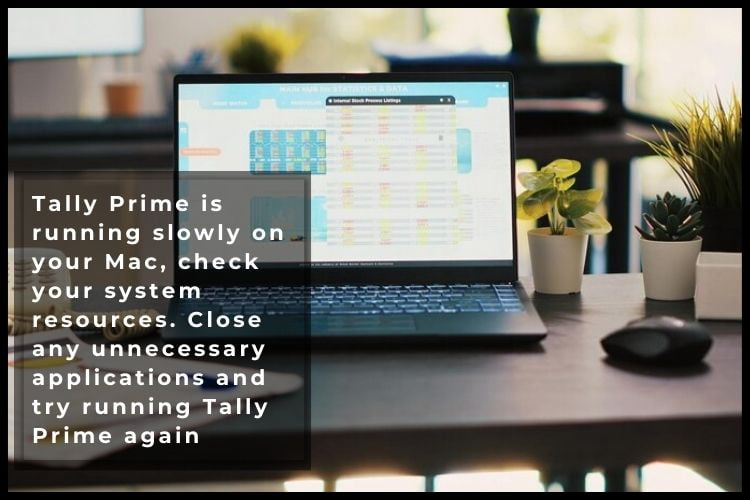
6. Licensing Issues
If you’re experiencing licensing issues with Tally Prime on Mac, ensure that you have entered the correct license details. If the issue persists, contact Tallystack support for assistance.
Conclusion
In conclusion, troubleshooting common issues with Tally Prime on Mac can be relatively straightforward if you follow the right steps. By ensuring compatibility, keeping your software up to date, and maintaining regular backups, you can minimize the impact of these issues on your accounting processes.
For more detailed guidance, visit our website at TallyStack, where we provide expert advice and support for troubleshooting common issues with Tally Prime on Mac to make the most of their Tally solutions.
Frequently Asked Questions
Q1. Tally is running slow on my Mac. How can I speed it up?
You can try closing other applications running in the background, updating Tally to the latest version, and ensuring your Mac meets the minimum system requirements for Tally.
Q2. I’m unable to open Tally on my Mac. What should I do?
First, check if Tally is compatible with your Mac’s operating system. If it is, try reinstalling Tally and ensuring all dependencies are met.
Q3. Tally is freezing or crashing frequently on my Mac. How can I fix this?
Make sure your Mac has enough free disk space and memory. You can also try repairing disk permissions using the Disk Utility tool and updating Tally to the latest version.
Q4. I’m getting an error message when trying to print from Tally on my Mac. How do I resolve this?
Ensure your printer is correctly set up and compatible with your Mac. You can also try reinstalling the printer drivers and checking for any updates to the printing software.
Q5. I’m unable to access Tally’s features or modules on my Mac. How can I troubleshoot this?
Ensure you have the necessary permissions to access the features or modules. You can also try resetting Tally’s preferences to default settings.
