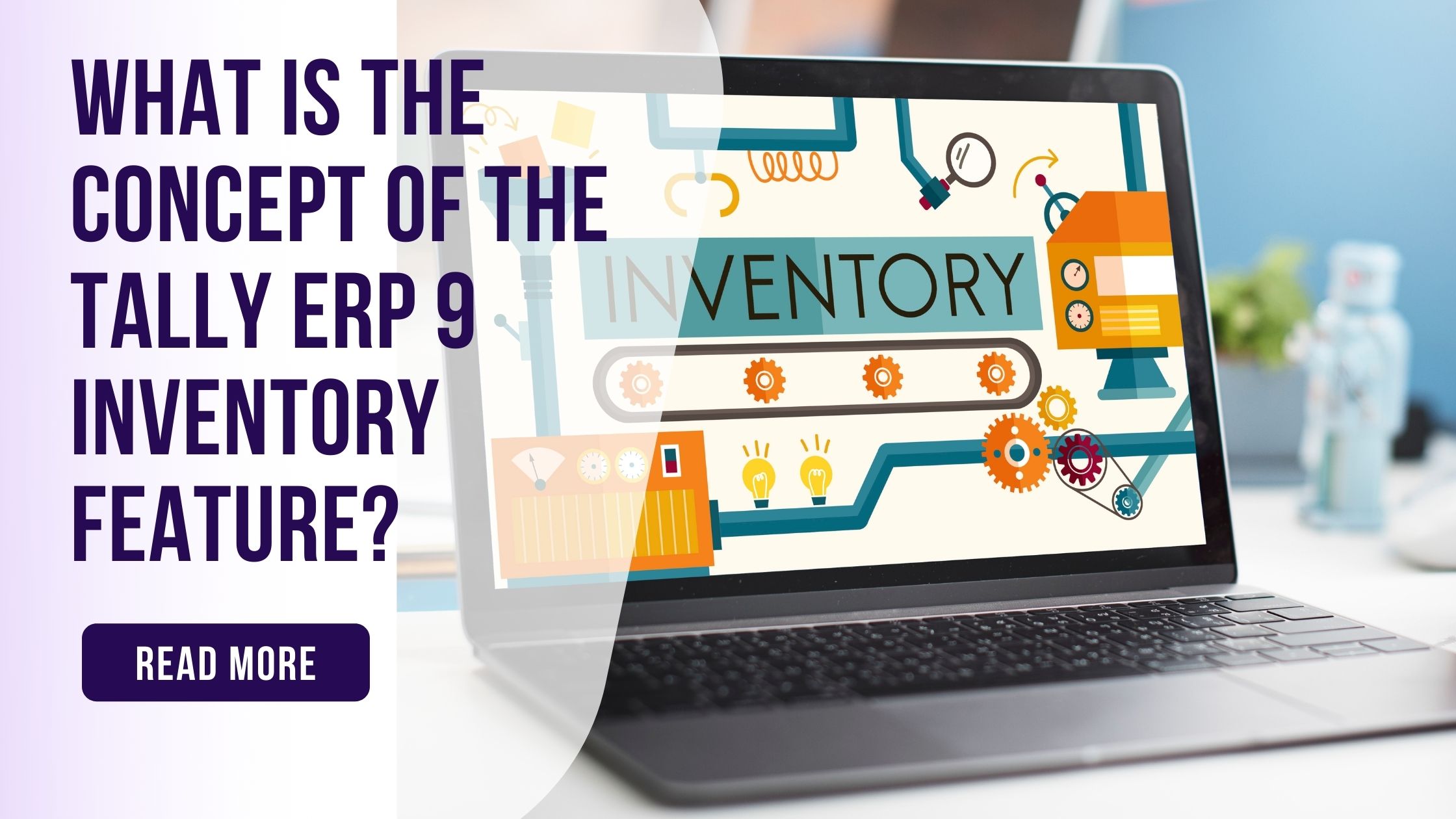
What is the concept of the Tally ERP 9 Inventory feature?
Feature of Inventory in Tally ERP
Inventory features in Tally ERP 9 consist of configurations for inventory transactions and reports. You can activate several options for making transactions in your organization using features of Inventory.

How to enable Inventory features in Tally ERP?
-Go to Tally Gateway – F11: Features – Inventory Features or click on F2: Inventory.
-Allow the required options.
-To accept press Ctrl+A.
Download Free 90+ Tally Shortcut Keys
The Company Operations Alteration screen will display after performing the inventory features. The options can be enabled or disabled as per day-to-day business transactions with inventory features in Tally ERP 9.
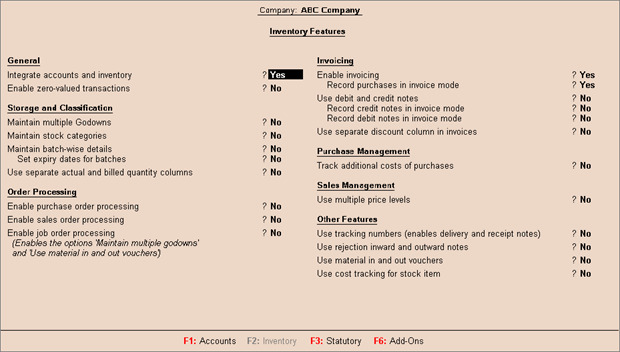
Inventory features can be used for these 7 purposes, explained below:
- General
- Storage and Classification
- Order processing
- Invoicing
- Purchase Management
- Sales Management
- Other features
General
Option | Functionality |
Integrate accounts and inventory: | To add the balance of stock or inventory from the inventory records, enable this option. |
Enable zero-valued transactions: | Allow zero-valued transactions in Inventory vouchers by enabling this option. |
Storage and Classification
Option | Functionality |
Maintain multiple Godowns / Excise Units: | If you have multiple stock storage locations or godowns and want to track the movement of the stock across locations, enable this option. |
Maintain stock categories: | To create and sustain the categories of stock, enable this option. |
Maintain batch-wise details: | This option should be enabled if you want to keep track of batch information concerning Stock Items. In the Stock Item Creation screen, a new field Maintain in Batches appears. |
Set expiry dates for batches: | Set batch expiry dates by enabling this option. This brings up an extra field. In the Stock Item Creation screen, an additional field of Use Expiry Dates is displayed. |
Use separate actual and billed quantity columns: | When invoicing, allow this option to specify quantities that varied from those delivered/received. |
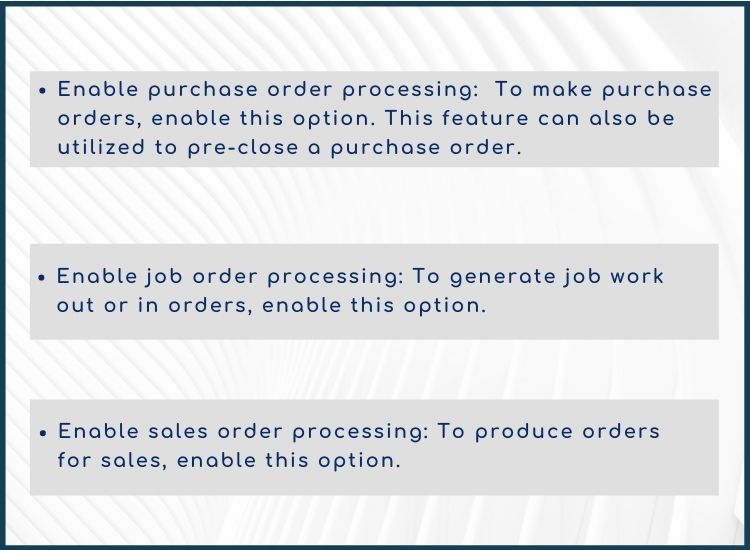
Order Processing
Option | Functionality |
Enable purchase order processing: | To make purchase orders, enable this option. This feature can also be utilized to pre-close a purchase order. |
Enable sales order processing: | To produce sales orders, enable this option. |
Enable job order processing: | To generate job work out or in orders, enable this option. |
Invoicing
Option | Functionality |
Enable invoicing: | This option allows you to create sales and purchase vouchers in the format of Invoice when enabled. |
Record purchases in invoice mode: | To allow the voucher class option in the purchase voucher type, enable this option. |
Use debit and credit notes: | Use the debit and credit note voucher types when this option is enabled. |
Record credit notes in invoice mode: | To generate credit notes in invoice mode, enable this option. |
Record debit notes in invoice mode: | To generate debit notes in invoice mode, enable this option. |
Purchase Management
Option | Functionality |
Track additional costs of purchase: | Enable this option to get a breakdown of purchase costs without having to debit ledger accounts for expenses separately. |
Sales Management
Option | Functionality |
Use multiple price levels: | Enable this option to establish various price levels. |

Other Features
Option | Functionality |
Use tracking numbers: | Enabling this option will allow you to use tracking numbers to keep the relationship between delivery notes and invoices. This is obtainable for purchase as well as for sale. |
Use rejection inward and outward notes: | Enable this option to record product rejections separately, rather than common debit or credit notes. |
Use material in and out vouchers: | Enable this option to record item quantity transfers to the party and material transfers from one Godown (Location) to another. |
Use material in and out vouchers: | To generate credit notes in invoice mode, enable this option. |
Use material in and out vouchers: | Enabling this option will allow you to analyze the cost associated with an item. |
Conclusion:
Inventory features contain many useful keys. We can enable the required options for doing day-to-day business transactions easily. For any Tally on Cloud hosting-related query visit Tallystack.in.
