Tally on Cloud vs Local Installation: Which Is Better for Your Business?
...

Choose the perfect plan for your business
Tallystack requires users to complete eKYC as per government regulations.
Our Tally Cloud Expert are Available 24 X 7, Contact Us Now to Talk with our Tally Experts.
Our Satisfied Customers!


With the efficient features of tally software, Use of modern technology like virtual machines can give you a package of smart solutions. With the use of Tally Cloud Based VM you can run your tally version from anywhere at anytime from any device using any OS. Tally VM eliminates the installation of Tally hardware as your tally account is managed virtually through our cloud servers.
Check Plans
Configure Tally on Cloud & increase the efficiency of time and functioning as it provides continuous services from anywhere at any time. It has reduced the complications of installing and managing various hardware, employing a lot of time in it. With this service, you not only get the productive features of tally software and cloud facility, but you also get the advantages of exclusive Tally on Cloud features comes with.
Check Plans
Tally User Based Cloud is a platform where users get cloud space in a server along with other users. User are not restricted to any location and user can host Tally on Cloud for Mac or on any device. Tally on Cloud single user is ideal for individual, startups, small to medium-sized businesses who need remote access to their Tally software and data anytime anywhere.
Check PlansFeel Free To Call
+91-9319977273
| Particulars | Tally On Premises | Tally On Cloud |
|---|---|---|
| Setup Time | It Takes More time for Setup | It takes Less than 10 mins to setup |
| Accessibility | You are restricted to use Tally from only one location | You Can Access Tally From Anywhere |
| Data Protection | Inadequate Cyber Attack Protection | Cyber Or Ransomware Attack Protection Available |
| Backup Facility | Need To Take Manual Backup | Automatic Backup Facility Available |
| Data Access | Restriction to access data from any device | You Can Check Reports From Any Device |
| License | Need Multiple Software Level Licenses across different locations | 1 multiuser license sufficient for at least 10 users across different location |
| Data Centralization | Data Centralization comes with huge challenge | Tally data on Cloud provide effective centralization. |
| User Capacity | Good for more than 500 users | Good For Below 500 Users |
| Support | IT personnel Needed | Support Provided within Tally On Cloud Plans |
Our Expert Support Online and On-call are always at you service. Even if any issues arise, our professionalized support team will help you to resolve all the issues within a few seconds whenever you come to us.
Flexible Monthly Tally Cloud pricing plans to suit your budget. A single license can be used for multiple locations & need less time for increasing/decreasing computing resources.
We concentrate on utmost security. Each user is availed with a particular VM. With no direct access allowed to any users, your version of Tally ERP cloud based is safeguarded against malicious practices & all the attackers.
Now Access Cloud Tally on Web Anytime, Anywhere & on any Windows or MacBook devices. With the assistance of this technology, you can run Tally Mac on Cloud virtually from anywhere you find an internet connection.
Tally on Cloud facilitates remote printing on local printers & access to cloud tally files online from any device at any time. Connected users can remote access & work with exported files by hosting Tally on Cloud for Mac or Windows.
Agile & continuous operation of the Tally server ensures 99.99% of uptime with utmost reliability & live financial and operational reporting at an affordable Tally on Cloud price.
Tallystack allows solving the problem of security and fault tolerance of the system, the preservation of confidential data at the minimum total cost of ownership and the size of the terminal.






Our Tally Cloud setup are frequently referred to as an enterprise analytic platform that combines cloud, records insight, and undefined choice support, along with your organization's most necessary asset.
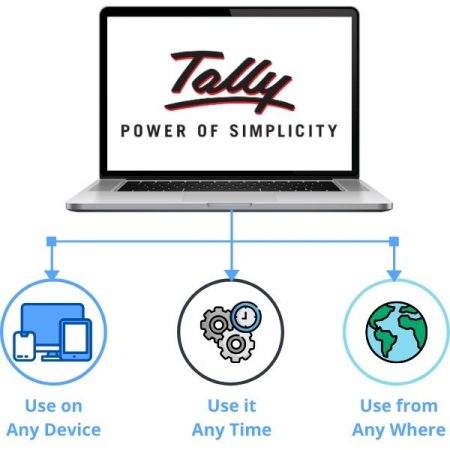
1. Usability
Tally ERP and data are hosted in high-speed Virtual Machines. It is hosted on Superfast Virtual Machines on our Tier 3 Data Centers. You can use Tally on Remote Desktop Connection which makes it easy to access cloud Tally for mac or window from Anywhere, Anytime, & on Any Device.
2. Suitability
Cloud-based Tally is very Useful for Small Business as they don't have to stress on maintaining server. Indian or International businesses with multiple branches who want to centralize Tally ERP cloud make it easy to access from Anywhere. Our Tally Cloud single user price or Tally Cloud multi user price are affordable.
3. Budget
Our Product comes with a flexible monthly plan which suits your budget and user size. Tally on Cloud benefits reduces the infrastructure cost which reduces your overall expenditure in revenue and increase the revenue of your business.
4. Multiuser Access
Cloud Tally comes with Multiuser access. At a time 80 concurrent users can use Tally ERP on it. Tally on Cloud multi user prices are very affordable for business. Cloud-based Tally ERP protects your Data from any Ransomware attack.
5. Security
Your Tally ERP 9 Data is Highly Secured on it. Tally or Tally prime remote access comes with the latest Antivirus security which prevents any kind of Virus. Install Tally On Cloud to protects your data from any ransomware attack.


Your Cloud Tally ERP 9 statistics is utmost secured with our server as we guarantee that your tally account is accessible to only the authorized users. We ourselves do not disturb your tally information without your consent. We first sign an NDA with our revered clients and then browse via their tally information with the aid of their permission. We make sure that your tally information on the cloud is secured from all the malicious activities.

Tallystack offers you unlimited storage space with the CPU/RAM resources proficiently managed by the Tally cloud software.

The answer is no as Tally cloud dedicated solutions, committed to only tally functioning, can't keep other files which are no longer associated to Tally. It is capable of conserving and storage all the tally associated features like: Tally ERP9, Tally server 9.

Yes, all the TDL customization requirements can be fulfilled easily with Tally on cloud server. Being an exception, where the TDLs may ask for integration of some other windows based applications which are subject to be tested.

With the cloud feature in Tally on cloud, you can restrict any number of users according to your wish. The Group management Addon in the Tally on cloud can be used to achieve this.

Yes, you can backup and copy your data easily on your PC as you get a web panel to configure your local backup devices according to your requirements. It also enables automated scheduled backup every day.
No, Tallystack doesn't provide any tally product license. Tally License is required to be brought in by you. You can use your existing Tally Licenses for this.
No we don't provide Tally accounting software, We only provide Cloud Infrastructure for Tally.
Yes, we provide Tally on Cloud service for worldwide locations. Our Tally on Cloud experts are available at your assistance 24*7*365 days.

Read Our Latest Blogs and stay updated with the latest trend and Technology in Tally.
In today's fast-paced business environment, having multiple branches and distributed wor...
In today's fast-paced business environment, having multiple branches and distributed wor...
Still have questions? Call +91-9319977273 for answers